 Email Error Codes
Email Error Codes
After setting up email functionality on a DATAssure™, you can test the email communication status.
Route to email test function:
SETTINGS => SYSTEM MANAGEMENT => NETWORKING => EMAIL SETUP => TEST => Enter email address to send a test email to => Press ‘Send Email’
Once a test email is sent a progress bar will appear. After a period, the progress bar will display the relevant email message code. The code you want to see is success, if any other code is displayed please refer to the list below:
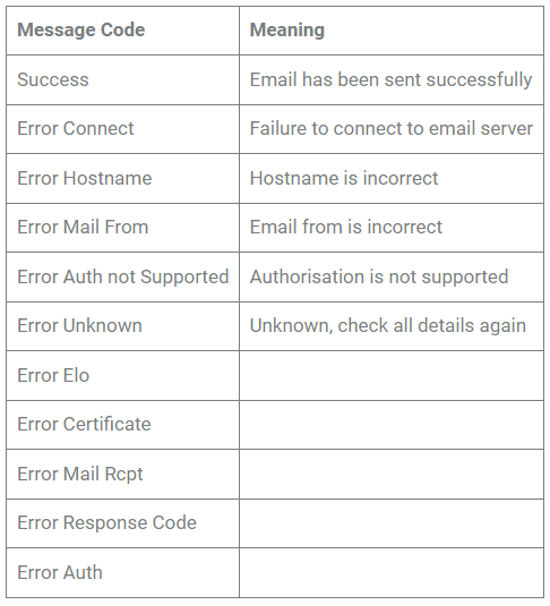
If any of the above error codes appear for you, you will need to check your email setup settings. It’s possible that one of the Email/SMTP details has changed. Contact your IT department or provider to confirm all details as this is not information, we have access to.

