 Networking a DATAssure™ Base Station
Networking a DATAssure™ Base Station
Before a DATAssure™ base station can be accessed via your network it must be assigned relevant IP address.
The base station can run on three IP operational formats, these are:
- DHCP Client
- Static IP
- DHCP Server (for connecting directly to a laptop or PC ONLY)
DHCP Client Mode
From manufacture the DATAssure™ is supplied in DHCP Client mode. This allows the base station to be directly connected to your network and your server should allocate an IP address and the other IP configuration details automatically.
This configuration connection is shown in the video below.
Static IP Mode
A static IP configuration can be entered on a base station if it has been networked using the DHCP Client mode above or connected directly to a PC/laptop in the DHCP Server mode below.
Route to Static IP configuration:
SETTINGS => SYSTEM MANAGEMENT => NETWORKING => IP SETUP => Edit => Select Static from Network Mode drop down window
All of the IP address detail options need to be completed, consult your IT department/provider for this information.
Once completed select Submit, the unit will now be operating in Static IP Mode.
Once a Static IP address is set on the base station it is retained in the systems memory. This means that the base station can be switched to DHCP Client or DHCP Server mode, then when returned to Static mode it reverts to the last saved static IP settings.
See our Knowledge Base post on the pros and cons to using either Static or DHCP Client.
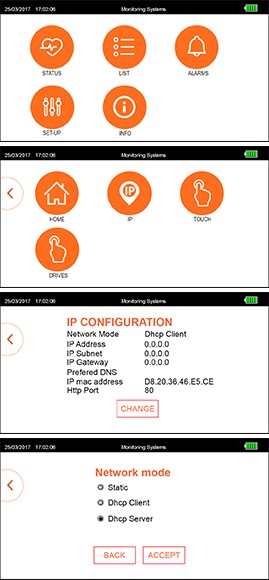 DHCP Server Mode
DHCP Server Mode
DHCP server mode should be selected when looking to connect the DATAssure™ directly to a PC/Laptop during setting up only.
A DATAssure™ connected directly to a PC or Laptop will not have email function capabilities for alarm notifications. Access to the system is only available via the specific connected PC/Laptop.
DHCP Server Mode is entered via the Set-Up Menu on the base station touch screen.
Route to DHCP Server Mode
BASE STATION =>HOME =>SETUP => Enter username and password =>IP => Change => Select DHCP Server Mode => Accept
Once Accept is selected the base station is in DHCP Server mode and can be connected to your PC/Laptop for further configuration to be completed.
The IP address in DHCP Server mode does not change and is set at 192.168.100.100.
DO NOT connect a DATAssure™ in DHCP Server mode directly on to your network. This will cause numerous network issues. Ensure the mode is changed to DHCP Client or Static before connecting directly to a network.
