 Creating An Alarm Profile
Creating An Alarm Profile
Alarm profiles are used to control the actions of the base station should a sensor/repeater or system warning alarm be generated. Multiple profiles can be created on a base station; however, a device can only be attached to a single profile. For more information see Alarm Profiles Explained.
From factory, the DATAssure™ family of base stations are not shipped with any alarm profiles created.
A base station can have multiple alarm profiles, but a sensor/system warning can only be attached to a single profile.
To create an alarm profile follow:
SETTINGS => SYSTEM MANAGEMENT => ALARMS => ALARM PROFILES => Add Alarm Profile
The default settings within the profile creation are no/off/none, to add functionality then a selection within each setting can be made. This makes the alarm profile totally user configurable.
The Profile name can be up to 15 alpha numeric characters long.
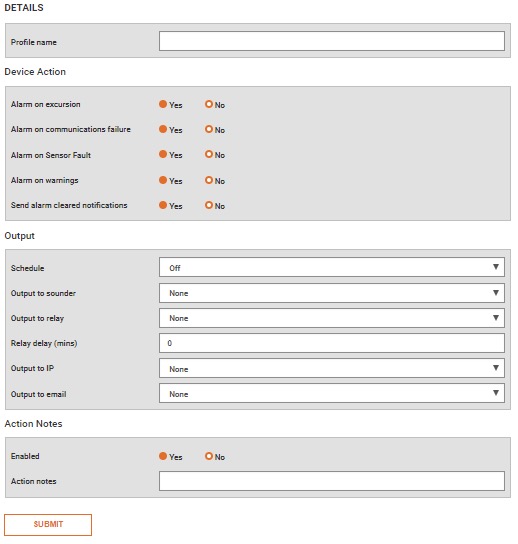
Device Action
- Alarm on Excursion – will alarm based on the reading of the sensor exceeding the warning/critical set points.
- Alarm on Communications Failure – will alarm if the base station loses communications with the pair sensor.
- Alarm on Sensor Fault – will alarm if the base station detects the sensor has gone faulty.
- Alarm on Warnings – will alarm if a system warning is generated (see System Warnings for more information).
- Send Alarm Cleared Notification – if an alarm clears then a notification can be sent to tell users that the sensor is back within it set point range.
Outputs
The outputs are the actions you want the system to take based on your alarm device action above.
- Schedule – allows the outputs selected below to an action based on a timed schedule set in the system scheduler – see System Schedules for more information on the schedule setup.
- Output to Sounder – the base stations internal sounder will activate in an alarm event (see General Alarm Settings to ensure the internal sounders has been switched on to work).
- Output to Relay & Relay Delay – the base stations relays will activate in an alarm event (see General Alarm Settings for information on relay set up options), the triggering of the relay can be delayed by entering a relay delay in minutes.
- Output to IP – for alarms sent over IP to external alarm providers (not commonly used).
- Output to Email – in the event of alarm the base station will send an email alarm notification to the users specified to receive email alarms (see Email Setup & User Setup).
Each output can be configured in one of 3 ways:
- None – this output is effectively switched off.
- Always – this output will always activate 24/7.
- Schedule – the output is attached to the Schedule timetable above and will activate based on that schedule.
Action Notes
If enabled an action note for staff can be added to an alarm email and sent with the email message.

