 User Management View Explained
User Management View Explained
The user management view displays all system users and their access rights. Here administrators can add users, delete users and reset user passwords and much more.
Route to User Management page:
SETTINGS=> USER SETTINGS=> User Management
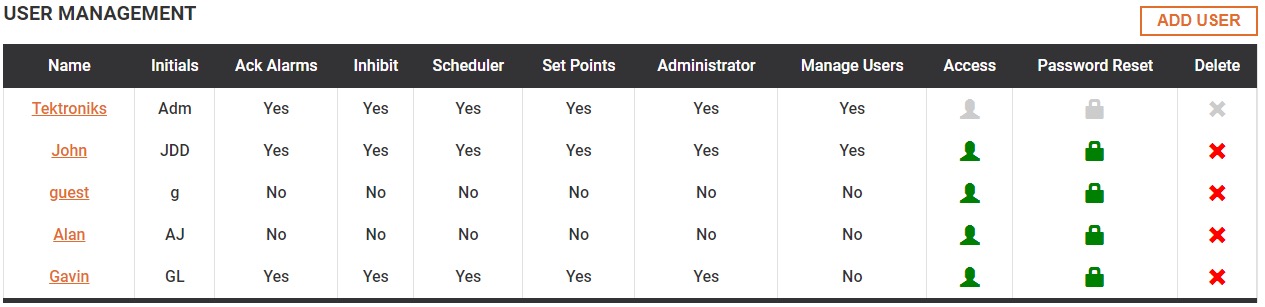
All Users Overview Page
- Ack Alarms – user can acknowledge alarms on the system and add alarm notes.
- Inhibit – user can inhibit sensors and stop alarms being generated on specific sensors (see Inhibit Sensor).
- Scheduler – user can amend the different schedules that sensors/alarms operations can be linked to (see Creating a Schedule).
- Set Points – users can amend the warning and critical set points as well as alarm delay times for sensors (see Set Points).
- Administrator – users have full system administration rights and can change all systems settings.
- Manage Users – this user has the ability to reset user passwords and disable access to other users – only administrator level users can add and remove users.
- Access – allows admin & manage user level users to block the access of users if they believe suspicious activity has been undertaken.
- Password Reset – allows admin & manage user level users to reset a user password (see Re-setting Passwords).
- Delete – Deletes the user from the system.

